String
Operations
There are some performance tips for String
manipulation in java, one of them is the concatenation operation.
Concatenation operation can be done by
appending the values on the same String object for example:
String str = new String ();
String s = "test";
str+=s;
String s = "test";
str+=s;
str+="testString";
The compiler translated this simple line to
the following J
str = (new
StringBuffer()).append(s).append("testString").toString();
But this method is not preferable (as we will
know later), one other method is using StringBuffer .
Using StringBuffer Method
StringBuffer is used to store character
strings that will be changed as we know that String class is immutable, so we
can concatenate the strings as follows:
StringBuffer sbuffer = new StringBuffer();
sbuffer.append("testString");
StringBuffer vs StringBuilder
Also there is another method to concatenate
the String using StringBuilder which is introduced in Java 5, StringBuilder is
like the StringBuffer except it is not synchronized, which means that if there
are many threads, they can change it in the same time (StringBuilder is not
suitable in the multithreading applications).
'Ok, why this stuff for, just for concatenate
some strings!' you may ask this question, after running a sample of each and
profiling the performance.
Code Example
public class StringOperations {
public void concatenateUsingString() {
String str = new String();
for (int i = 0; i < 10000; i++) {
str += "testString";
}
}
public void concatenateUsingStringBuffer()
{
StringBuffer sbuffer = new StringBuffer();
for (int i = 0; i < 10000; i++) {
sbuffer.append("testString");
}
}
public void concatenateUsingStringBuilder()
{
StringBuilder sbuilder = new StringBuilder();
for (int i = 0; i < 10000; i++) {
sbuilder.append("testString");
}
}
}
And in the main method, a simple calling to
the three methods
public static void main(String[] args) {
StringOperations soperations = new StringOperations();
soperations.concatenateUsingString();
soperations.concatenateUsingStringBuffer();
soperations.concatenateUsingStringBuilder();
}
I have used the Eclipse Test & Performance Tools Platform Project (TPTP) to validate the results, just right click on the project and choose 'Profile As'.
Then choose 'ProfileàProfile Configuration '
 |
| Profile Configuration |
This result shows the big performance issue of using the
String concatenation (Plus operation),
the profiler tells us that the calling of concatenateUsingStringBuffer and
concatenateUsingStringBuilder (approximately 0.08%) of time are nothing with
respect to concatenateUsingString (99.85% of time).
http://www.javaworld.com/javaworld/jw-03-2000/jw-0324-javaperf.html
http://leepoint.net/notes-java/data/strings/23stringbufferetc.html
http://leepoint.net/notes-java/data/strings/23stringbufferetc.html
![[Solved] Problem](http://3.bp.blogspot.com/-WGvVyOsdMVk/T69Do8QOrKI/AAAAAAAAAMw/WYCVDQK8FTg/s760/Solved.jpg)

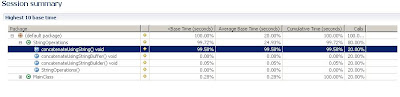

Assalamu alikum Yahya,
ReplyDeleteNice effort! However, I have some comments, if you'd allow me:
1) The compiler's translation does not map to the code shown.
2) `StringBuilder` *is* suitable for multi-threaded applications, as long as you use it locally or in a thread-safe object. A local variable is guaranteed to be thread safe by definition.
3) The articles you used as references are too old by now. Try looking for newer articles :)
Wa Alykom al Salam Hossam,
ReplyDeleteThanks a lot for your fruitful comments, actually I have written these articles from 2 or 3 years :) and I shared it internally in my company. When looking to my stuff, I decided to copy and paste it now in a new post :) thanks again for your comments :)
I will post in near future my experience in Large Scale programming models like Hadoop, HBase ... Stay tuned :)
ReplyDeleteAbout the compilation, check this link http://stackoverflow.com/questions/7663252/java-string-concat-in-stringbuilder-call
ReplyDeleteI'm not saying that the compiler's translation is incorrect; it just doesn't map to the code you wrote. Just read your first paragraph. Even variable names and values don't match! It seems like it has been copied from elsewhere, without adjusting the values.
ReplyDeleteYes got you ... I have updated the HTML .. Thanks Hossam :)
ReplyDeleteNice work, thanks for sharing
ReplyDeleteThanks a lot for the heads-up :)
ReplyDelete